
 |
|
|||||||
| Home | Rules & Guidelines | Register | Member Rides | FAQ | Members List | Social Groups | Calendar | Mark Forums Read |
| S Chassis Technical discussion related to the S Chassis such as the S12, S13, S14, and S15. |
 |
|
|
Thread Tools | Display Modes |
|
|
#1 |
|
S14 Speedometer error after SR20DET swap - Fix
Hi, This is my first post on your forum. I just posted it on 240sx forums but there were quite a few posts on this forum that helped me figure it out, in truth it's almost the only forum that had helpful info on this topic. So I figured it's only fair to post my information and solutions back here to return the favor.
Issue: 95 240sx S14 speedometer reads double (2x) actual speed after an S13- SR20DET swap. Discussion: Okay I've been combing all the forums for probably two weeks scrounging all the information I can about the speedometer error on my 95 S14 using an S13 SR20DET transmission. There were one or two important bits of information scattered about the various forums but not all the information has been posted in one place. Facts: 1. 95-98 use a different speed sensor and speedometer than the 89-94 S13 models. Both sensors bolt into the transmission fine. 2. 89-94 use a metal body sensor with a long pigtail connector that plugs into the engine harness by the transmission bell housing. It is a magnetic pickup type of sensor. It generates an AC signal whose frequency and voltage is proportional to speed. It reads about 3.3volts AC at around 50-60mph. *The S13 sensor generates twice as many pulses per revolution as the S14 sensor* 3. 95-98 use a plastic body sensor with a slightly different two-pin plug right at the sensor body. * I sent my harness out for conversion and they kindly left both plugs spliced in so I could plug in either* 5. The speedometers are calibrated to their respective sensors. i.e. S13 speedo reads off with S14 sensor and vice-versa. 6. S13 speedo (at least some of them) has potentiometers that can be adjusted to calibrate for tire size changes. 7. S14 speedo has a binary divider off of a chip labeled 0-9, or ten bits. The most significant bit is 9, least significant bit is 0. (if you have no digital electrical experience then this will make no sense but if you are interested then search/read/learn) Treat the soldered jumpers at each labeled location as "1" and the open jumpers as "0" for your binary number. The chip is a proprietary 36 pin IC that drives the speedo motor separate from the odometer motor, then sends a conditioned output to the ECU for vehicle speed inputs. The binary divider only affects the speedometer driver motor, not the odometer motor of the ecu output. It also can't effectively divide the frequency from the speed sensor by two. It is only to adjust for differently scaled gauge faces (i.e. 120mph vs. 160mph speedo); and of course, mph/kph. Thanks to Knate's post off of fresh alloy, GSRacer and others on zilvia.net, I got a good head start. Best part of the thread below, there are still pictures up.... http://zilvia.net/f/tech-talk/299968...-free-way.html Quote: Originally Posted by knate Here's how it works. It uses the adjustment points as a binary divider. The more switches on, the lower the speedometer will go. 9 is the most significan bit, and each switch below that will have half the effect on your needle. Here's a list of how they affect the needle. All these numbers are based on my eye reading the needle and some calculations, so they are not 100% perfect. ADJ 9: -49.4% ADJ 8: -24.7% ADJ 7: -12.4% ADJ 6: -6.2% ADJ 5: -3.1% ADJ 4: -1.5% ADJ 3: -0.8% ADJ 2: -0.4% ADJ 1: -0.2% ADJ 0: -0.1% Solutions: 1. Use the matched speed sensor with the speedometer. If you have an S14 keep your old speed sensor! If like me, you sold the old engine and transmission together before you realized what parts you would need to save, prepare to shell out between $110 for one from Autozone, P/N: SU5438 or up to $180 from various other sources. BEWARE: Advance Auto parts has the 95 240sx speed sensor listed as the same as the 89-94 sensor....incorrectly of course. When you ask them for a 96-98 sensor they don't carry it. Enter solution #2: (frequency divider - exact correction for speedo/odo) (If you aren't electrically inclined then just skip this part and use the above information for reference. Digital geeks...read on) None of the other info specifically addressed the speed sensor issue between S13/S14, or at least I couldn't find it, so I chose this method. Calibrate your S13 sensor to work with your S14 speedo. Not easy! After 3 days I have it working but not without the help of a friend who is an electrical engineer. The principle is to use a frequency divider since the S14 speedo is reading twice as fast. You can do this with one or two chips (ICs). I used a comparator, part number LM339 (there are four on this chip but you only use one, a total of 5 pins. I grounded the negative input and hooked the positive input up to the speed signal at the back of the cluster. I used a 460k resistor from the + input to the comparator output to provide hysteresis and get rid of noise. A 22k resistor from the speedo input signal to the + input, in effect making a voltage divider. The speedo signal wire at the back of the cluster is Red w/yellow stripe in color. Output of the LM339 is fed into a "T" type flip-flop. ( I used a binary counter NTE4020B since it has T flip-flops built in and works on 12v power source. This meant no voltage regulation req. and you only use 5 pins of the sixteen). For Every two pulses it reads from the comparator it outputs one pulse. Voila, speed signal was cut in half! Of course it needed a 15uF cap in series on the output of the flip flop to the speedo input wire before the speedo would read anything. Once this is complete the speed will read good up until 60mph where it just drops back to zero, until the speed comes down below 60mph again. This was caused by a capacitor on the back of the s14 speedo labeled "C3" on the face of the board. It is no longer needed with a clean input signal from the digital circuit. I removed it and I now have all components working correctly. I just attached 12v and ground wires from the small circuit board to the screws that connect switched 12v and ground into the speedo. The board fits fine behind the cluster and taped onto the wiring harness. Make sure to put a good filter capacitor (1uF ??) across the power and ground to your circuit board (and probably a small inductor in series w/12v) because I get spikes in the speedo when I start the car or flip the headlights on. It's momentary and slight so I'm not pulling it all back out again..... Total cost was about $10 for everything, and if I knew what I was doing it would take maybe an hour to construct and 30 minutes to install. It ended up costing me a tank of gas and a nice lunch for me and the wife at a pub with a couple of beers when I went to get the right parts; along with probably 10 hours of research effort. Definitely cheaper for someone like me as far as time is concerned to buy the correct sensor, but I'm a cheap bastard on vacation right now. I hope this is finally a definitive and descriptive answer to the speed sensor swap problem and allows people to search up their options. I hated wading through all the good and bad tech that was out there until I figured the issue out. jebrant |
|
|
|

|
| Sponsored Links |
|
|
#2 |
|
Man w/ CTSV & a Car Seat
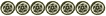 |
^^^Cliff Note of something that anybody who has done an SR swap already knows:
Make sure you get the change your speed sensor to match your chassis. S13 speed sensor into an S13 chassis, S14 sensor into an S14 chassis. If your swapping in an S13 redtop into an S14 chassis, change the speed sensor on the SR with your KA S14 sensor. Doesnt matter if the sensor is JDM, USDM, EURO spec, they are interchangeable, just not plug and play. |
|
|

|
 |
| Bookmarks |
| Thread Tools | |
| Display Modes | |
|
|