
 |
|
|||||||
| Home | Rules & Guidelines | Register | Member Rides | FAQ | Members List | Social Groups | Calendar | Mark Forums Read |
| Archive and FAQs Archives and Frequently Asked Questions about the 240SX are in here. |
|
|
Thread Tools | Display Modes |
|
|
#1 |
|
Post Whore!
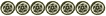 Join Date: Dec 2004
Location: Abilene, TX
Age: 35
Posts: 6,428
Trader Rating: (9)
           Feedback Score: 9 reviews
|
The [OFFICIAL] How To Search! *Approved*
HOW TO SEARCH!
So, there have been tons of retarded threads that all have been covered over the tides of time, but seems like you chumps can’t search. My gift to you, Grasshopper, how to search and correctly find your answer. The internet is full of BS, and golden information, sifting thru the information is something you should have learned in High School. First and foremost, have you searched before? Do you know what to look for? Are there any other names the part in question has gone by? If you've got the FSM, more power to you. Flip thru the right sections, and find the specific part name. It’s 2007, IE is dead, long live Firefox! Now, lets start by clicking the awesome Search Button that Zilvia offers. Type out what you’re looking for, in this case, we’ll use White Bunny Special. [*]One really helpful tip, instead of using a space, use a hyphen. Zilvia Search Engine doesn't like hyphens, but a vast majority of other ones do. The search engine will look for the said term as a whole, White-Bunny-Special, rather than individual terms; White, Bunny, and Special. Hit that magic button, or hit enter, and prepare to be AMAZED! The top 3 things you should make note of when searching are pointed out. 1) Thread Name (Does the thread name ask the same question you just searched for? 2) Was it a popular enough thread? (Note, most high post count threads are just filled with valuable information. Emphasis on MOST) 3) Where is the thread located? (Most important threads have been, or are in the process of being moved to our Archives, where they live on FOREVER!) Make sure you’re opening the threads in a New Tab, as to not lose the Search page. Find what you’re looking for? Great. Didn’t find what you’re looking for? Boohoo, next step. Once you’ve searched for those terms to no avail, proceed to Google.com, or any of your other favorite search engines. Exact same thing, hyphen > space bar. Can’t find it, reword it, or add other keyterms, in this case, White Bunny Special was mentioned to be a clutch setup, so lets use ‘Clutch.’ With that new term, come new information. Remember, save the better informative websites in New Tabs, so you don’t lose your valuable information. Do NOT settle for a single search page, read into the information as you come along, doubling checking with other sites you’ve got opened in other tabs to check for correct information, instead of crapshoot hearsay. |
|
|
| Sponsored Links |
| Bookmarks |
| Thread Tools | |
| Display Modes | |
|
|