
 |
|
|||||||
| Home | Rules & Guidelines | Register | Member Rides | FAQ | Members List | Social Groups | Calendar | Mark Forums Read |
| Off Topic Chat All non related chat goes here. |
 |
|
|
Thread Tools | Display Modes |
|
|
#1 |
|
Zilvia Member
 Join Date: Jan 2007
Location: Los Angeles, CA
Age: 40
Posts: 269
Trader Rating: (7)
       Feedback Score: 7 reviews
|
The 33.3 GB that my computer (HP Compaq Presario 5000- Windows XP) came with originally are now down to about 450MB. I bought a 350GB internal hard drive today and am planning on installing it 2morrow. I was researching on how to install it, and have found 2 options: 1. Installing it as a MASTER, or 2. Installing it as a SLAVE. I was originally planning on just replacing the old one and copying my old files on to the new one. However, it was brought to my attention that I would need to format the new Hard Drive with the XP disc, which I cannot find! So, now I'm thinking of going with the SLAVE option. However, this would require changing to old HD setting to a Primary position and then installing the new 1 in the SLAVE position. All this is rattling my brain a bit. So, that is Y I turn to you. How in the WORLD do this?
__________________
 (888) 611-1776 |
|
|

|
| Sponsored Links |
|
|
#2 |
|
Premium Member
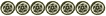 Join Date: Oct 2004
Location: San Francisco, CA
Posts: 5,824
Trader Rating: (13)
           Feedback Score: 13 reviews
|
The old drive is on cs, which is cable select most likely. So the OG drive, just switch it to master or it might be SATA so but the second drive on the second cable. Format the second drive and just copy the data over. Most factory computers, like dell and HP and junk, just ain't worth reformatting cause is PIA to get all the drivers and get it working like you got it from the factory....
You don't need to format the 2nd drive with te XP disc. Just when you intall the new drive, boot the computer up, go to my computer on your desktop, right click on te new drive and format away.
__________________
 Turn and Burn! Turn and Burn! 
|
|
|

|
 |
| Bookmarks |
| Thread Tools | |
| Display Modes | |
|
|