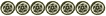Locking the thread is one CLICK that comes with posting, watch this:

Simple enough?
Compare that to doing it this way:
First, I click here, which shows me this new drop down,, where I must now click "Delete Thread":

And now I must select HOW I want to delete it, I can "soft" delete it, showing users that there was a thread there, or I can "physically remove" it, which makes it seem like it never happened. See here:

But wait, NOW I have to initiate a PM to a user who might have a problem with their thread being locked, so I must scroll back to and click their name, as in:

Now I have to go fully to the motions of titling and typing a private message to the user explaining what happened to their thread...

My issue, here, is that in that PM, I will GLADLY include a link to the thread that reasoned my locking/deleting their thread, but in the time it took, I now have to take the same action with 5 more.
-OR-
I can simply copy the link, paste it into every offending thread accompanying the post with which I lock the thread, then move on to the next.
The graveyard it frequently creates is FAR more effective than deleting them and holding their hands, almost as if to reward them for ignoring what was in a sticky at the top of the very forum they posted in.