
 |
|
|||||||
| Home | Rules & Guidelines | Register | Member Rides | FAQ | Members List | Social Groups | Calendar | Mark Forums Read |
| Chat General Discussion About The Nissan 240SX and Nissan Z Cars |
 |
|
|
Thread Tools | Display Modes |
|
|
#1 |
|
Post Whore!
 Join Date: Sep 2011
Location: 661,Lancaster,CA
Posts: 3,216
Trader Rating: (18)
 Feedback Score: 18 reviews
|
How-to post pictures!
Alright I feel like a lot of people on here don?€™t know how to post pictures here on zilvia so this is a how to using IMGUR. download the app if you don?€™t have it already
Step 1 Go to the IMGUR app on your phone click on upload images. Once you do that it?€™ll take you your library and you can upload them to the app.  Step 2 Once you have uploaded your photos click on each one INDIVIDUALLY, hit the copy link and it?€™ll copy the link of that photo. 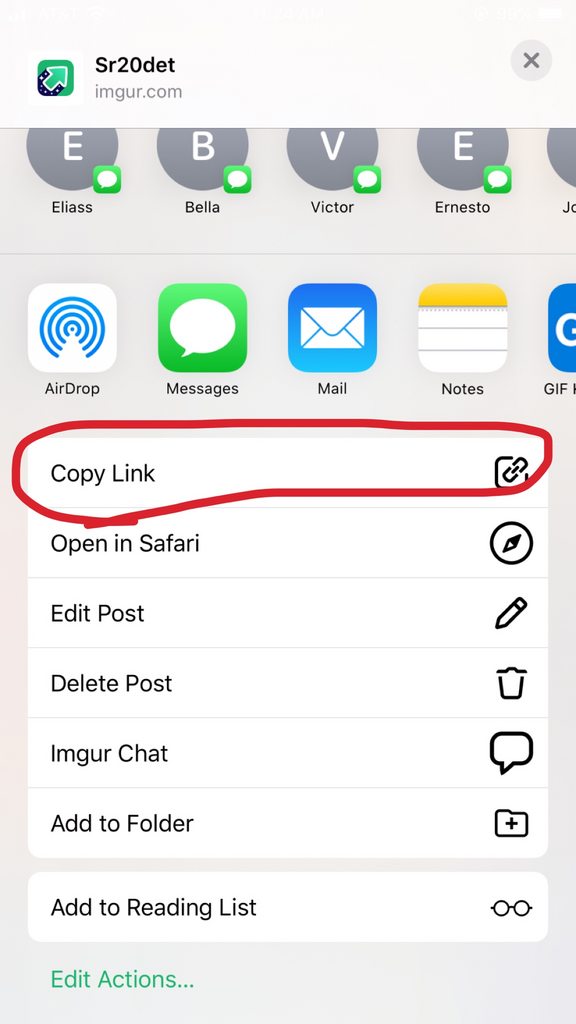 Step 3 Once the link is copied and you?€™re ready to post each photo click on this mountain icon and it?€™ll ask you the link. You can just paste the link for the photo you just copied but make sure to take out the extra (https://) from the link you copied.  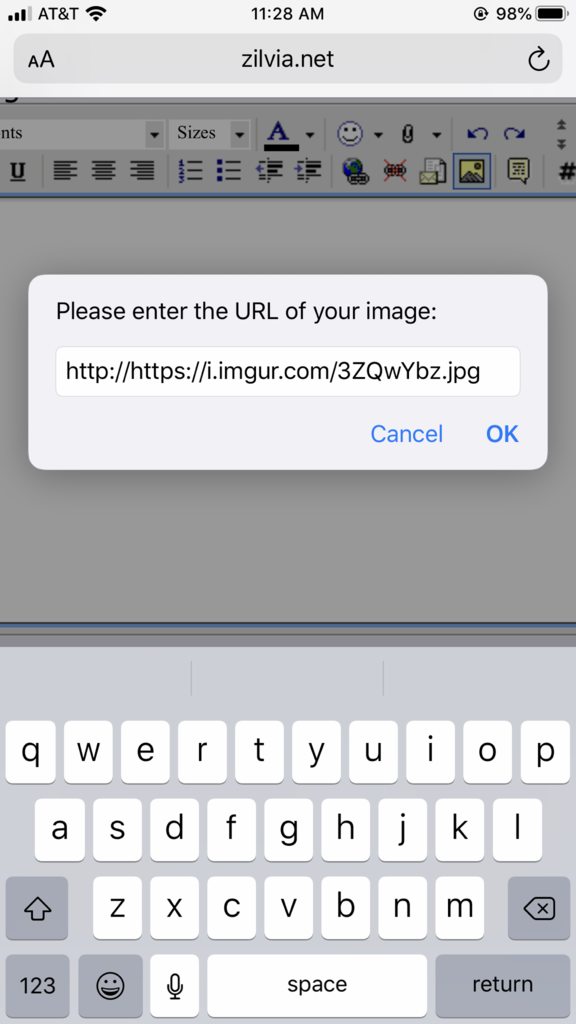 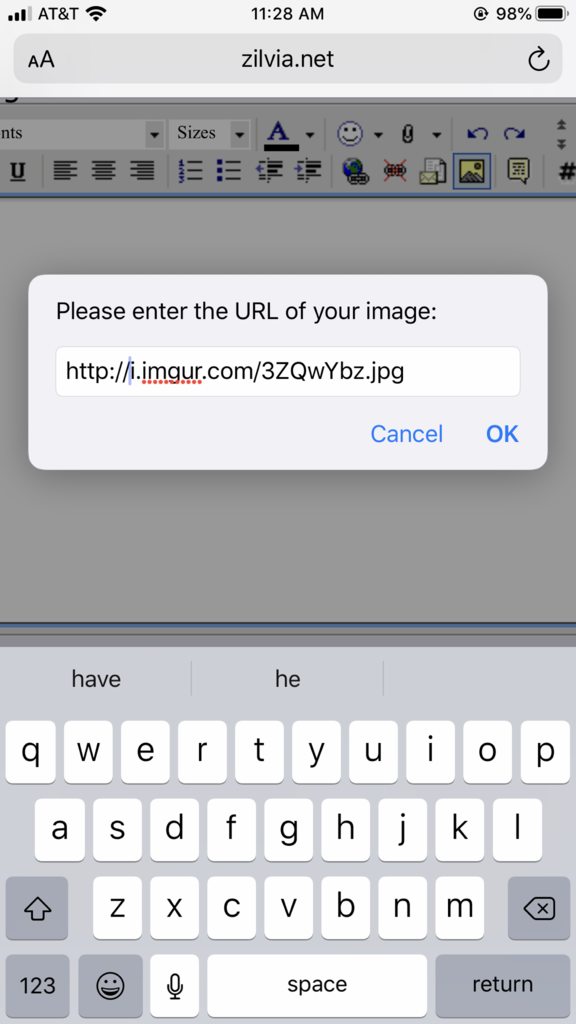 And that is it!!
__________________
Last edited by coupesallday!; 11-01-2020 at 11:02 PM.. |
|
|

|
| Sponsored Links |
|
|
#2 |
|
Premium Member
 |
Its kind of sad that this needs to be explained. But I have been seeing a lot of questionable posts with bad photos or shitty explanations on why they don't have photos.
Also people got to stop using photobucket. |
|
|

|
|
|
#4 | |
|
Nissanaholic!
 |
 Quote:
Baby steps lol ! |
|
|
|

|
|
|
#5 |
|
Nissanaholic!
 |
that's not how any of this works...https://onlinebizmarketingblueprint....pg?w=408&h=305
|
|
|

|
 |
| Bookmarks |
| Thread Tools | |
| Display Modes | |
|
|