
 |
|
|||||||
| Home | Rules & Guidelines | Register | Member Rides | FAQ | Members List | Social Groups | Calendar | Mark Forums Read |
| Forum Suggestions & Technical Support Post any suggestions or questions related to this site. |
|
|
Thread Tools | Display Modes |
|
|
|
|
#1 |
|
Admin Asshole
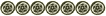 Join Date: Mar 2002
Location: Retired
Age: 41
Posts: 20,394
Trader Rating: (0)
           Feedback Score: 0 reviews
|
Learn How/Test Posting Pics here.
This thread is to teach New Members how to Post Pictures on Zilvia.net.
First step is to host your Picture somewhere. I recommend www.imageshack.us They have the re-size options built right in to the hosting. Once your picture is hosted by them, the next step is to post it here. By clicking on this image (  ) in the Tool Bar you get a pop-up box. Paste the link to your picture, hosted on another site, inside that box. ) in the Tool Bar you get a pop-up box. Paste the link to your picture, hosted on another site, inside that box.You will now notice that your image link is wrapped in "Image Tags" that looks like these [IMG] [/IMG]. Now when you submit your post, the picture will show up. Please use these steps, and this thread to learn to properly post pictures. NOTES: -Other host sites like "PhotoBucket or ImageStation" do not always work for some reason. Often times the links will show up as just links, even with Image Tags. Another option for when imageshack is not working is www.tinypic.com. -I will periodically purge this Thread of tested pics to keep Bandwidth costs and clutter to a minimum -Always ensure you Obey the Rules and Guidelines of Zilvia.net regarding what you can and can't post when it comes to Pictures.
__________________
"Speak softly,..." -Pres. Teddy Roosevelt "Be polite, be professional, ..." -Gen. James Mattis |
|
|

|
| Sponsored Links |
| Bookmarks |
| Thread Tools | |
| Display Modes | |
|
|