
 |
|
|||||||
| Home | Rules & Guidelines | Register | Member Rides | FAQ | Members List | Social Groups | Calendar | Mark Forums Read |
| Off Topic Chat All non related chat goes here. |
 |
|
|
Thread Tools | Display Modes |
|
|
#1 |
|
Affordable desktop for computer aided design
I am looking for an affordable desk top setup that I can run computer aided design on with room to grow if I choose to start gaming as well. Does anybody have any solid advice on what to look for?
|
|
|
|

|
| Sponsored Links |
|
|
#2 | |
|
Zilvia Junkie
 Join Date: Jun 2015
Location: Miami, FL
Age: 29
Posts: 349
Trader Rating: (2)
 Feedback Score: 2 reviews
|
Quote:
It's not as hard as some people might think. I used to do it years ago when I was in the computer gaming scene. Multiple graphics cards, water cooled everything, you name it. Piecing together your own computer will allow you to get the best parts possible for your money. Visit Overclock.net There is a wealth of info there for gaming and work PC's |
|
|
|

|
|
|
#8 |
|
Zilvia Addict
 Join Date: Apr 2016
Location: Southaven, ms
Age: 42
Posts: 951
Trader Rating: (0)
           Feedback Score: 0 reviews
|
If you haven't seen this, then it might give you an idea
http://blogs.solidworks.com/solidwor...rformance.html An I7 Intel processor, minimum 8gb(16gb would be better), and a good gpu. $2k can build a pretty quick pc. Go to pcpartpicker.com and play around. It'll tell you what's compatible or not. |
|
|

|
|
|
#9 | |
|
Super Moderator
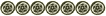 Join Date: Jun 2007
Location: Places
Age: 33
Posts: 12,712
Trader Rating: (17)
           Feedback Score: 17 reviews
|
Go to Reddit specifically r/buildapc. Search for CAD builds. Mimic and post your build for critiquing.
__________________
Quote:
|
|
|
|

|
|
|
#10 |
|
Zilvia Addict
 Join Date: Jan 2011
Location: In my house
Age: 29
Posts: 755
Trader Rating: (3)
        Feedback Score: 3 reviews
|
I'm in literally the exact same boat as you op, I'm just about done the semester with CAD (solidworks) but my entire next year is all about our senior design project.
Luckily my school has a bunch of powerful desktops we use ( which is why I didnt build a pc yet) You can also get away with building a $1000 setup that would handle solidworks pretty well. As a benchmark, the ones my school uses are these http://www.dell.com/us/business/p/pr...workstation/pd the $1400 one. Building it yourself shouldn't be too hard according to my friend who has a watercooled insane gaming setup that he also uses for school. An i5 processor "pretty good setup" comes out anywhere from 1000-1250 This is my wishlist if anyone wants to chime in ( not to threadjack but me and op are in the same boat pretty much) https://pcpartpicker.com/list/d6L6qk |
|
|

|
|
|
#11 |
|
Zilvia Junkie
 |
MOST (If not all) CAD software uses processor power for rendering with sometimes with the aid of the GPU. Now adays its not hard to pick and choose what you want in your rig and the company will just put it together and send it out if you are not comfortable assembling it all together.
A good rule of thumb in order of importance for CAD rigs: 1. Processor (Generally more clock speed and Cores the better, but not always. I use AMD for gaming, and Intel for my workstation. Hands down Intel is better architecture for what you are looking to do, but if you want to save some money AMD's can be used.) 2. Memory (16GB min. also with the highest clock speed your motherboard can support) 3. Hard drive (You're going to need a lot of space for all of your mutiple parts and subassemblies, look into SSD for the faster read/write speeds.) 4. GPU (Not really too necessary, just getting something that will support multiple 24+ inch monitors easily at a good resolution. Old HD7900 series can be gotten for dirt cheap, or any mid grade GPU with 2+GB and DDR5 should be fine.Or if you want to futureproof, the RX480's are super affordable.) |
|
|

|
|
|
#12 |
|
I will do some more research before I make a solid decision. Thanks for all of the advice. It looks like I will have to either jump head first into a build and try and teach myself or pay a little more to get a pre built computer.
|
|
|
|

|
|
|
#13 |
|
Zilvia Junkie
 Join Date: Feb 2016
Location: Boston MA
Age: 23
Posts: 428
Trader Rating: (4)
        Feedback Score: 4 reviews
|
Built mine on ibuypower like 6 years ago now and its still more advanced than most things off the shelf. I paid a touch over 2000 with shipping and all peripherals. Stupid fast even today, and Ive never had to replace any components. i7, 16 gigs of ram, water/fan cooled, the only thing thats pretty out of date is my 660ti graphics card. Your budget would get you a hell of a pc even if a company like ibuypower assembles it for you
|
|
|

|
|
|
#14 | ||
|
Super Moderator
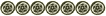 Join Date: Jun 2007
Location: Places
Age: 33
Posts: 12,712
Trader Rating: (17)
           Feedback Score: 17 reviews
|
Quote:
https://www.reddit.com/r/buildapc/co..._modeling_and/? This is with Canada money so it will be cheaper in the US. https://www.reddit.com/r/buildapc/co...with_my_build/?
__________________
Quote:
|
||
|
|

|
|
|
#15 |
|
Post Whore!
 Join Date: May 2006
Location: where waldo is
Age: 39
Posts: 3,256
Trader Rating: (16)
           Feedback Score: 16 reviews
|
it really depends on your preference. bought a laptop off the shelf at best buy for $300 while i was in school. made it through using SolidWorks for 3 years. can't complain. now i don't even use the laptop anymore.
__________________
18g and 20g turbo users click on me http://zilvia.net/f/tech-talk/261219-18g-20g-turbo-users.html 
|
|
|

|
 |
| Bookmarks |
| Thread Tools | |
| Display Modes | |
|
|