
 |
|
|||||||
| Home | Rules & Guidelines | Register | Member Rides | FAQ | Members List | Social Groups | Calendar | Mark Forums Read |
| Off Topic Chat All non related chat goes here. |
 |
|
|
Thread Tools | Display Modes |
|
|
#1 |
|
Zilvia Addict
 Join Date: Mar 2008
Location: Apple Valley
Age: 28
Posts: 649
Trader Rating: (1)
           Feedback Score: 1 reviews
|
Dual monitor setup.
Can anybody tell me how to get a background for each screen? I want a different background for each screen someone help. Thanks.
__________________
-Victor S. 
|
|
|

|
| Sponsored Links |
|
|
#2 |
|
Premium Member
 Join Date: Jul 2003
Location: Downtown LA
Age: 35
Posts: 2,549
Trader Rating: (13)
           Feedback Score: 13 reviews
|
depends on the video card u have. so cards wont let u while some can. I only kno that most nvidia cards allow different backgrounds but its complicated. check google.
|
|
|

|
|
|
#3 |
|
Zilvia Addict
 Join Date: Mar 2008
Location: Apple Valley
Age: 28
Posts: 649
Trader Rating: (1)
           Feedback Score: 1 reviews
|
I've checked google many times only one page shows up but they're for vista... :/ I have a Radeon graphics card one on VGA and one on the other plug.
__________________
-Victor S. 
|
|
|

|
|
|
#4 |
|
Zilvia Addict
 Join Date: Jun 2008
Location: SoCal 818
Age: 40
Posts: 901
Trader Rating: (12)
           Feedback Score: 12 reviews
|
Windows XP? I'm guessing that's a skin since no one has only 2.61 gigs of RAM in their computer.
Right click on your desktop. Choose "Change Desktop Background..." You should get a popup on both screens for the background. If your video card is supporting both monitors (which, based on your picture it is) you can set a background for both monitors as well. To tell you the truth I have never really had this problem, I just did it. I'm on a Mac right now or I could walk you through it better. EDIT - Actually I just installed Win 7 Ultimate RC on my gaming rig too, so I can't walk you through it in XP. I'm sure someone here will have the answer for you though.
__________________
 |
|
|

|
|
|
#5 |
|
Zilvia FREAK!
 Join Date: Jun 2005
Location: killllacali
Age: 37
Posts: 1,568
Trader Rating: (2)
           Feedback Score: 2 reviews
|
You should also use ULTRAMON, so you can extend that taskbar on both monitor.
It also might let you choose different wallpaper for each monitor. if not, fire up photoshop and make a wallpaper with 2 pictures. ULTRAMON is pretty much the best Multi-monitor software. Realtime Soft UltraMon
__________________
|
|
|

|
|
|
#6 | |
|
Zilvia Addict
 Join Date: Jun 2008
Location: SoCal 818
Age: 40
Posts: 901
Trader Rating: (12)
           Feedback Score: 12 reviews
|
Quote:
__________________
 |
|
|
|

|
|
|
#9 |
|
Post Whore!
 Join Date: Aug 2002
Location: Fremont, CA
Posts: 4,933
Trader Rating: (12)
           Feedback Score: 12 reviews
|
what kind of nvidia card is this? i thought most cards support and have outlets for 2 monitors. do you mean it has 2 dvi outs, 1 regular svga, and 1 hdmi outs and you can plug up monitors on all 4?
|
|
|

|
|
|
#10 |
|
Zilvia Addict
 Join Date: Jun 2008
Location: SoCal 818
Age: 40
Posts: 901
Trader Rating: (12)
           Feedback Score: 12 reviews
|
Most of the newer nVidia cards will support dual displays. Get 2 and you have 4 monitors. Use those same 2 cards, add SLI adapter, output to 1 monitor, and you have motherboard burning FPS @ 1920x1200 maxed. <3 nVidia cards.
__________________
 |
|
|

|
|
|
#11 |
|
Premium Member
 Join Date: Jul 2003
Location: Downtown LA
Age: 35
Posts: 2,549
Trader Rating: (13)
           Feedback Score: 13 reviews
|
iirc for nvidia cards, each card supports 2 displays so however displays u want, divide that by 2 and thats how many cards ull need. y do u need so many displays kenny?
|
|
|

|
|
|
#12 |
|
Zilvia Member
 Join Date: Jul 2003
Location: Dade City, FL
Age: 38
Posts: 173
Trader Rating: (0)
 Feedback Score: 0 reviews
|
you need to install and use the control panel software specific to your Radeon card. Windows allows you to "extend" the desktop to other monitors. But for controlling each specific monitors background you need to use the manufacturers software.
|
|
|

|
|
|
#13 |
|
Post Whore!
 |
i would check the display setting option but not the one on the operating system but the one on the the card you know the one that you have to install when you installed the card
|
|
|

|
|
|
#14 | |
|
Super Moderator
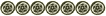 Join Date: Jun 2007
Location: Places
Age: 33
Posts: 12,712
Trader Rating: (17)
           Feedback Score: 17 reviews
|
Kind of off topic, but I have always wondered what exactly is the point of dual monitor setups? I am not trying to be assholeish I just don't get it.
__________________
Quote:
|
|
|
|

|
|
|
#15 |
|
Zilvia Member
 Join Date: Jul 2003
Location: Dade City, FL
Age: 38
Posts: 173
Trader Rating: (0)
 Feedback Score: 0 reviews
|
VERY useful for multitasking. You can run a game on one monitor and surf on the other. At work one monitor displays my work environment, the other my email and web browser.
|
|
|

|
|
|
#16 |
|
Zilvia Addict
 |
DisplayFusion: Multi-Monitor Taskbar and Desktop Wallpaper | Binary Fortress Software
Trial version works just fine. |
|
|

|
|
|
#17 |
|
Zilvia FREAK!
 Join Date: Oct 2006
Location: Chicago Suburbs
Age: 32
Posts: 1,544
Trader Rating: (5)
           Feedback Score: 5 reviews
|
At work I often have to transfer info from the web to an excel/access document, or from one database to another, etc, and I pull up each database on a different monitor so that I don't constantly have to minimize/maximize.
|
|
|

|
|
|
#18 |
|
Zilvia Addict
 Join Date: Jun 2008
Location: SoCal 818
Age: 40
Posts: 901
Trader Rating: (12)
           Feedback Score: 12 reviews
|
Very useful for expanding desktop space. Like the others above, at work I have multiple programs open, firefox, text, IM, shell window. Keeping it all available in the front vastly improves the speed you can do things. My work computer (iMac) has a 22" monitor and a 24" monitor and I use every inch of it.
__________________
 |
|
|

|
|
|
#19 | ||
|
Zilvia Addict
 |
Quote:
Quote:
 |
||
|
|

|
 |
| Bookmarks |
| Thread Tools | |
| Display Modes | |
|
|