
 |
|
|||||||
| Home | Rules & Guidelines | Register | Member Rides | FAQ | Members List | Social Groups | Calendar | Mark Forums Read |
| S Chassis Technical discussion related to the S Chassis such as the S12, S13, S14, and S15. |
 |
|
|
Thread Tools | Display Modes |
|
|
#61 | ||
|
Zilvia.net Advertiser
 Join Date: Oct 2006
Location: Normal, IL
Age: 47
Posts: 2,946
Trader Rating: (163)
           Feedback Score: 163 reviews
|
Quote:
Quote:
Wait, you have an outboard shock sensor? It's built into the 5901 internally!?! Do you not have the installation manual? If not, you can simply get it off Viper's website... which is a lot easier than me sitting here trying to tell you how to program it. |
||
|
|

|
| Sponsored Links |
|
|
#62 |
|
Zilvia Addict
 Join Date: Jul 2009
Location: everywhere
Age: 39
Posts: 729
Trader Rating: (1)
 Feedback Score: 1 reviews
|
I had a question regarding my 2 way 479vx remote, mine is pretty messed up, the LCD screen is broken, before I just buy a new remote is there any other 2way LCD I can program to it? Like maybe the newer LCD remote, I know my viper 791vx is older than time but the price for a new 479vx remote is kinda expensive and for that price I can eBay a whole viper alarm for a few bucks more
|
|
|

|
|
|
#63 | |
|
Zilvia.net Advertiser
 Join Date: Oct 2006
Location: Normal, IL
Age: 47
Posts: 2,946
Trader Rating: (163)
           Feedback Score: 163 reviews
|
Quote:
|
|
|
|

|
|
|
#67 |
|
Man w/ CTSV & a Car Seat
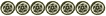 |
Well I installed the brain in today but I still need to put in the peripherals like the back up battery, tilt sensor, mic and interior sensor.
I havent messed around with it other than to try it out. The alarm arms and disarms fine. But I got some issues. Power door locks arent opening/closing with the alarm. I wired up the 3 pin connector and tapped blue to brown and green to light green on the ATM. Even when I try to turn the door lock on/off, its working intermittently. Remote start isnt working (gave me an error), figured I have to set it up first. |
|
|

|
|
|
#68 | |
|
Quote:
after that, if everything is hooked up properly, you have to set your e-brake up, press the remote start button (if not remote start, i think it's the lock button) on the remote, take the key out of the ignition, get out of the car, and then lock it. then you can remote start it =D |
||
|
|

|
|
|
#69 | |
|
Man w/ CTSV & a Car Seat
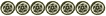 |
Quote:
Also I gotta double check how I wired up the H2 Brown wire for the Brake Shutdown. When I was testing the remote start, it was giving me 5 flashes, pointing that the brake wire is active. I tested it, pressing the brakes and it gave me 7 flashes, stating that I have not initialized the MT Mode. I'm guessing I tapped the wrong wire on this one too, just like above. Then I still gotta figure out why my parking lights doesnt blink with the chirp. I jumped the fuse inside the module to (+), I jumped the inside, not the outside 2. Lastly, I still got my power door lock issue. No clue why its not working, tapped the 3 pin door lock connector. Blue to unlock the Brown wire and Green to lock the Lt Green/White wires at the SECU. Just to make sure, I just tap them and not cut them off correct? I'm attempting to follow the Installation Points in the quick guide. I've learned the Tach (LED turned constant) and thats about it. Nothing else seems to work. Tried to do a Shutdown Diagnostic, nothing. Clicked on remote start and I get the MT mode not initialized (7 beeps/flashes). Can't do the MT mode initialized (turn the engine on, set the e-brake up, pressed and released the brake, pressed any button on the remote...nothing). Tried going into Programming to set the Menu 3, Item 8, Opt 2...can't even do that. Opened the door, turn the ign on/off, pressed/hold Control Button...nothing beeped. Needless to say, this thread is gonna be popping for a while till I work my issues out. |
|
|
|

|
|
|
#70 | |
|
Zilvia.net Advertiser
 Join Date: Oct 2006
Location: Normal, IL
Age: 47
Posts: 2,946
Trader Rating: (163)
           Feedback Score: 163 reviews
|
Quote:
|
|
|
|

|
|
|
#71 |
|
Man w/ CTSV & a Car Seat
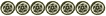 |
Well worked some of the wiring out but I'm stomped on the door locks. I double checked the wires and I'm sure it's the right wires. They both have power and gets interrupted when they are switched. The issue is when the plug the 3 pin back into the brain, it's grounding out the unlock. You can hear the stock relay click. I'd lock the doors, the plug the 3 pin in and the doors would unlock, and the signal just stays on. Think it's a bad brain?
Anyways I've managed to get it to remote start ready. It just won't restart. I'll double check the wiring and post up how I wired the spdt. Last edited by fliprayzin240sx; 09-28-2011 at 10:27 PM.. |
|
|

|
|
|
#72 | |
|
Zilvia.net Advertiser
 Join Date: Oct 2006
Location: Normal, IL
Age: 47
Posts: 2,946
Trader Rating: (163)
           Feedback Score: 163 reviews
|
Quote:
As for the remote start, did you wire every single wire EXACTLY as described below and set the flex relay as described below? H3 Remote Start Harness H3/1 Pink (+) Ignition 1 input/output --> to white, ignition harness car side BLACK/RED at ignition harness H3/2 Red/White (87) Flex Relay input (30A Fused) --> not used WHITE at ignition harness (the one that test as 12volt constant) H3/3 Orange (+) Accessory output --> not used??? CORRECT H3/4 Violet (+) Starter output car side --> to black/yellow, ignition harness car side CORRECT H3/5 Green (+) Starter input key side --> to black/yellow, ignition harness key side CORRECT H3/6 Red Ignition 1 input (30A fused) --> to white, ignition harness key side WHITE at ignition harness (the one that test as 12volt constant) H3/7 Pink/White (30) Flex Relay output --> ????? Cut the non constant 12v WHITE wire at ignition harness, this goes to NON key side H3/8 Pink/black (87a) Flex relay input --> ????? Cut the non constant 12v WHITE wire at ignition harness, this goes to key side H3/9 Red/black accessory/starter relay input (30A fused) --> ????? WHITE at ignition harness (the one that test as 12volt constant) NOTE: You must set Menu 3, item 8 to option 2. This will set the Flex Relay for Accessory2 Last edited by Broadfield; 09-28-2011 at 10:10 PM.. |
|
|
|

|
|
|
#73 | |
|
Man w/ CTSV & a Car Seat
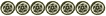 |
Quote:
As far as the wiring, double checked everything and wires are wired as noted. The only question I got, just to make sure, is the Violet H3 Wire: I cut the Black/Yellow wire in half, and soldered that wire to the car side like noted. But you said "But will also jump to the Black/White at IGN Harness", do I have to do anything else with that wire other than making the SPDT relay? Mike sent me info and I followed what he said as far as the relay: pin 85- you solder the purple wire h2/13. pin 86- take a 14 to 18 gauge wire and solder to relay socket wire pin 86 or use the socket wire, if its long enough. the other end of this wire will connect to relay socket pin 87 and the 8 to 10 gauge connection point. pin 87- solder a peice of 8 or 10 gauge wire to realy socket pin 87. dont forget to solder in the jumper wire from pin 86. the end of the 8 or 10 gauge wire is soldered to the white ignition harness pin 30- 8 to 10 gauge wire from relay socket pin 30 to black/white in the ignition harness So like above, purple wire from the H2 harness into 85, jumpered 86 to 87, 87 tapped off the hot 12v, 30 tapped to Black/White. One thing I learned after this shit, I need to invest on a better multimeter. I should have borrowed one from work like I used to, no clue why I didnt before I did this shit. |
|
|
|

|
|
|
#74 | |
|
Zilvia.net Advertiser
 Join Date: Oct 2006
Location: Normal, IL
Age: 47
Posts: 2,946
Trader Rating: (163)
           Feedback Score: 163 reviews
|
Quote:
 As for your ground, where you have it is fine! |
|
|
|

|
|
|
#75 |
|
Man w/ CTSV & a Car Seat
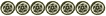 |
Well Toby, I owe a fucking beer...there's nothing wrong with the brain. Its all installer error. Take note of this because its pretty funny, well retarded on my part more than anything. Reason why the damn door lock is fucking up is cuz I kept plugging the damn 3 pin wire into the WRONG DAMN PORT!!! I swear, the crease on the manual made me think I'm supposed to be plugging it into the the first port on the left (bit writer port). I had to look at the manual on the one you just sent me to realize that cuz my manual right now has a lot of smidges on it.
I got it to remote start but I had to depress the clutch pedal. Do I just have to hard wire the clutch interlock wire together? Also, still working on figuring out why the damn parking lights are not blinking when with the alarm/beeps. Last edited by fliprayzin240sx; 10-17-2011 at 05:49 PM.. |
|
|

|
|
|
#76 | |
|
Zilvia.net Advertiser
 Join Date: Oct 2006
Location: Normal, IL
Age: 47
Posts: 2,946
Trader Rating: (163)
           Feedback Score: 163 reviews
|
Quote:
Let me know if the clutch doesn't test as a negative trigger and I'll instruct you on what to do. |
|
|
|

|
|
|
#77 |
|
Man w/ CTSV & a Car Seat
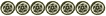 |
My bad, I'll send you the brain and lemme know how much for the troubles for sending me another one. Figured atleast let you recoup the shipping fees getting it from somebody else, then sending it to me.
H1/11 White Parking Light output--> to red/blue ING harness CORRECT (set fuse for "+" under door on module) As far as that wire, I got the fuse set at + and tapped at the IGN harness. But at Stealth Car, they're tapping the red/blue wire at the ATM, should I tap it there to see if it fixes the issue? Actually, am I tapping right into the IGN harness (thick wires) or am I looking for a smaller red/blue wire coming from one of the other plugs from the turn signal stalks? For the clutch interlock, I might just hardwire it. Doesnt really do much, plus I got a hidden switch tied into it so the car wont start without flipping the switch. |
|
|

|
|
|
#78 | |
|
Zilvia.net Advertiser
 Join Date: Oct 2006
Location: Normal, IL
Age: 47
Posts: 2,946
Trader Rating: (163)
           Feedback Score: 163 reviews
|
Quote:
|
|
|
|

|
|
|
#79 |
|
Join Date: Dec 2011
Location: Trinidad
Age: 31
Posts: 1
Trader Rating: (0)
 Feedback Score: 0 reviews
|
H3 Harness
Hey guys I have a small problem with the H3 harness:
H3 Remote Start Harness H3/1 Pink (+) Ignition 1 input/output --> to white, ignition harness car side BLACK/RED at ignition harness H3/2 Red/White (87) Flex Relay input (30A Fused) --> not used WHITE at ignition harness (the one that test as 12volt constant) H3/3 Orange (+) Accessory output --> not used??? CORRECT H3/4 Violet (+) Starter output car side --> to black/yellow, ignition harness car side CORRECT H3/5 Green (+) Starter input key side --> to black/yellow, ignition harness key side CORRECT H3/6 Red Ignition 1 input (30A fused) --> to white, ignition harness key side WHITE at ignition harness (the one that test as 12volt constant) H3/7 Pink/White (30) Flex Relay output --> ????? Cut the non constant 12v WHITE wire at ignition harness, this goes to NON key side H3/8 Pink/black (87a) Flex relay input --> ????? Cut the non constant 12v WHITE wire at ignition harness, this goes to key side H3/9 Red/black accessory/starter relay input (30A fused) --> ????? WHITE at ignition harness (the one that test as 12volt constant) NOTE: You must set Menu 3, item 8 to option 2. This will set the Flex Relay for Accessory2 I tried following this but I am not sure which ones from my car's harness I have to cut. I understand all the heavy red striped or not goes to 12V constant. So for example, the H3/1 Pink (+) Ignition 1 input/output and H3/6 Red Ignition 1 input (30A fused). Do I need to cut my ignition wire in half and connect the pink to the non-key cylinder side and the Red to the key cylinder side? And the same goes for the starter connection? Do I need a relay for my remote start to work? Any help will be appreciated. Thanks. |
|
|

|
|
|
#80 |
|
looking for help with a vipor alarm 5901 in a 1997 astro van, I know its not a 240Z, everything is working except the remote start, i get the fuel pump and ignition but it will not send power to the starter? any help would be Appreciated.
|
|
|
|

|
 |
| Bookmarks |
| Thread Tools | |
| Display Modes | |
|
|