
 |
|
|||||||
| Home | Rules & Guidelines | Register | Member Rides | FAQ | Members List | Social Groups | Calendar | Mark Forums Read |
| Engine Tech Technical discussion related to all relevant engines such as KA, SR, RB, CA, 2JZ , L24/26/28, VG, VQ, and LSx series. |
 |
|
|
Thread Tools | Display Modes |
|
|
#31 |
|
Zilvia Member
 Join Date: May 2011
Location: Klamath Falls, OR
Age: 46
Posts: 261
Trader Rating: (0)
 Feedback Score: 0 reviews
|
I just put a video of my thermostatic switch install up last week. It shows the basic wiring a little. You're welcome for the videos. It's my way to give back to the community a bit.
__________________
http://www.youtube.com/canaanmanley |
|
|

|
| Sponsored Links |
|
|
#32 |
|
Zilvia Addict
 |
|
|
|

|
|
|
#33 | |
|
Leaky Injector
 Join Date: Apr 2012
Location: Orlando
Age: 35
Posts: 136
Trader Rating: (1)
 Feedback Score: 1 reviews
|
Quote:
Sorry about the bs flag lol typing on my iPhone and must have clicked on it by accident |
|
|
|

|
|
|
#34 |
|
Zilvia Member
 Join Date: May 2011
Location: Klamath Falls, OR
Age: 46
Posts: 261
Trader Rating: (0)
 Feedback Score: 0 reviews
|
I haven't linked it to my blog yet. CanaanManley - YouTube is the channel page.
__________________
http://www.youtube.com/canaanmanley |
|
|

|
|
|
#35 |
|
Leaky Injector
 Join Date: Apr 2012
Location: Orlando
Age: 35
Posts: 136
Trader Rating: (1)
 Feedback Score: 1 reviews
|
As requested....I didn't do a step by step but wiring up fans is self explanatory. Wiring up the fan controller was as simple as following the instructions that came with the unit.
Testing (wired the ignition portion of the unit by inserting the cable into on end of the radio fuse, grounds to ground, and orange and blue from the unit going to the yellow cables for the fans) Was going to run red wires for the fans but decided it is easier to spot when a car has noting but red and black wires in most places The actual unit itself, is zip tied to the negative cable for the battery. I wanted to mount the unit off a bolt that is on the chassis but the thermostat sensor cable, that goes into the radiator near the upper radiator hose, is too short. So for now it is located there.  I hid all the excess cable in the fuse box after zip tying each individual cable. Here you can see a thin yellow wire, it is the ignition wire for the fan controller unit, I have inserted into one side of the audio 15A fuse.  Clean with excess cable just in case I need to move the fan controller unit  So far, I can't complain about the fan controller I picked up from Advance Auto Parts. The fan controller turns on the fans and keeps them running even when the car is turned off to cool off the engine. Once the thermostat of the unit determines the engine is cooled off, it turns off the fans. w00t! |
|
|

|
|
|
#36 |
|
Zilvia Member
 Join Date: May 2011
Location: Klamath Falls, OR
Age: 46
Posts: 261
Trader Rating: (0)
 Feedback Score: 0 reviews
|
How did you protect your wiring coming between the fan assembly (the aluminum edge) and the radiator? Mine is routed the same place as yours (based on the picture). I think the only difference between mine and yours is the wiring routing inside the fuse box. You are going up over the edge and I went through the bottom opening (engine side).
I have my 12+V power sourced to a keyed power source rather than the always haveing power like yours (why it runs with the key off). Looks like you did a good job on the assembly of everything.
__________________
http://www.youtube.com/canaanmanley |
|
|

|
|
|
#37 | |
|
Leaky Injector
 Join Date: Apr 2012
Location: Orlando
Age: 35
Posts: 136
Trader Rating: (1)
 Feedback Score: 1 reviews
|
Quote:
|
|
|
|

|
|
|
#38 |
|
Zilvia Member
 Join Date: May 2011
Location: Klamath Falls, OR
Age: 46
Posts: 261
Trader Rating: (0)
 Feedback Score: 0 reviews
|
My guess is that your yellow wire to the radio has constant power, not switched?
Where is your brown wire from the switch run through? I see it zip-tied on your picture. Curious where your switch is at on your radiator fins and how you are routing wire to/from it.
__________________
http://www.youtube.com/canaanmanley |
|
|

|
|
|
#39 | |
|
Leaky Injector
 Join Date: Apr 2012
Location: Orlando
Age: 35
Posts: 136
Trader Rating: (1)
 Feedback Score: 1 reviews
|
Quote:
The brown wire? I think you mean the orange wire, yes it looks brown in the pic, but that is the positive/controls a fan and the blue wire is the positive/controls the other fan. The radiator fans are controlled via the fan controller. Just routed the cable down to the right then up avoiding the fans. The plastic piece, what holds the fans, has some holes which aren't occupied and look like a screw could fit in there. |
|
|
|

|
 |
| Bookmarks |
| Thread Tools | |
| Display Modes | |
|
|