
 |
|
|||||||
| Home | Rules & Guidelines | Register | Member Rides | FAQ | Members List | Social Groups | Calendar | Mark Forums Read |
| Chat General Discussion About The Nissan 240SX and Nissan Z Cars |
 |
|
|
Thread Tools | Display Modes |
|
|
|
|
#1 |
|
Guest
Posts: n/a
|
<<<<<<<<<is my avator working?<<<<<<<<<<
|

|
| Sponsored Links |
|
|
#2 |
|
AutoX Junkie
 |
haha...I thought you were trying to say 'aviator'. I was like, "this isn't a Boeing forum." But I see now...excuse my retardedness.:)
And no, it's not working. |
|
|

|
|
|
#3 |
|
Zilvia FREAK!
 Join Date: Jun 2001
Location: Norcal
Age: 39
Posts: 1,234
Trader Rating: (4)
         Feedback Score: 4 reviews
|
:confused: <img src="http://www.zilvia.net/f/iB_html/non-cgi/emoticons/confused.gif" border="0" valign="absmiddle" alt='???'> OHHH, avatar. Nope, it's not working, check with West.
|
|
|

|
|
|
#5 |
|
OMNOMNOMNOM
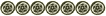 Join Date: Dec 2000
Location: Denver, CO
Age: 40
Posts: 6,456
Trader Rating: (0)
 Feedback Score: 0 reviews
|
Here is what ya all need to do. Its kind of pain in the ass, and thats why everyones comes up as a bad image. All will be fixed once the new forum is released.
If you want to have a custom avatar, all you have to do is follow the steps below. 1. Create a 64x64 Pixel Image for your Avatar. 2. Rename your Avatar to yournickname.gif, for example, mine would be WeST.gif. 3. Go to the link below titled Custom Avatar Upload and Upload the file. 4. Go into your Profile and select "Custom Avatar". 5. That's it! Have fun! Custom Avatar Upload! This is in the Announcements section on the main Forum Page. |
|
|

|
 |
| Bookmarks |
| Thread Tools | |
| Display Modes | |
|
|